
Reviews
A Designer’s Look at 3ds max 5
Editor's notes

A Designer’s Look at 3ds max 5
By Christopher Nichols (cpnichols@attbi.com)
Christopher Nichols is a designer and visualization specialist for a major architecture firm in Santa Monica California.

Image courtesy of Discreet www.discreet.com
Whenever I look at a new product I always end up thinking how far that program has evolved. This is especially true with 3ds max. I have been using 3ds max since 1993.
 3D Studio DOS |
Back then our PC’s had 486DX2’s running at 66mhz with only 16 megs of ram. That was as good as it got in the PC world, which was living in the shadows of the extremely high priced SGI’s in the next room running software like Wavefront who’s cost was in the range of $30,000 - $60,000 per license. Today 3ds max’s price is close to what it was back then: affordable. The rest of the world has changed. |
 3D Studio DOS |
Before we take a closer look at what is new, I would like to point out that this review will focus on aspects that are relevant to architects and designers. I am also assuming that you are familiar with VIZ 4 and it features, especially Radiosity and Global Illumination. Looking back at what 3ds max was back in the days of DOS, and where it is today, it is easy to see that the program has evolved a great deal. |
| The question a lot of people are asking is: how far has it come since version 4.26? When you open 3ds max 5, you may still ask yourself the same question. At first you may have a hard time finding anything new. Today, along with huge price drops, people expect software to be revolutionary with every release, which they anticipate every 4 months. | 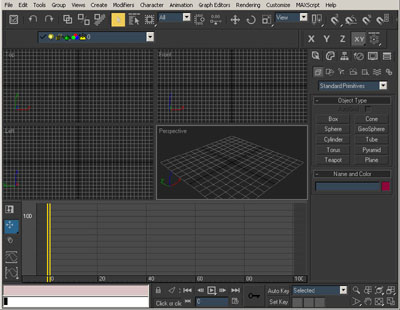 3ds max 5 Interface |
| The people at Discreet didn’t put themselves out on a limb by giving away too much for free. In the past, most people where happy to read the 6 to 10 pages of “What’s New” at the front of a manual. One look at 100+ page document of new features offered by 3ds max 5, and you will quickly realize that most of its new features are hidden in the already familiar interface. |  3ds max 5 Interface |
For those of you that have recently been using VIZ 4 you will find many of the “VIZ only” features are built into 3ds max 5, including the Radiosity and Layers. Having these very useful tools inside 3ds max 5 is beneficial to those of us that use both platforms. Combine this with an updated version of the “VIZ copy Tool,” and one should have no problem going back and forth between programs. However, the rest of the new features were not designed with architects in mind. As in the past, architects using 3ds max instead of VIZ, only get the benefit of having a more powerful animation toolset.
Speaking of two different versions, Discreet was not able to make 3ds max backward compatible with 3ds max 4.26. While this may be disappointing to some, they will be relieved that almost every 3ds max 4.26 plugin should be compatible with 3ds max 5. Therefore, your copy of Real People, or Shag Hair, and Thinking Particles, even if written for 3ds max 4, should still work in 3ds max 5 without the author having to recompile a new version.
Key New Features:
Interface:
For those of you that are heavy 3ds max users, you will find a lot of attention brought to the interface, which has been highly refined. The moment you start working, you will notice that Discreet has changed all the default hotkeys to the more “ergonomic” layout, where common keys have been moved to the left of the keyboard.

New 3ds max 5 splash screen
Also, all the new transform Gizmos have become a great deal more sophisticated. If you have used other packages, such as Maya, this will be very familiar to you.
 |
 |
 |
||
| Move, Rotate and Scale Gizmos |
When groups and selections sets just don’t cut it, the new layers are always welcome to ones workflow. While layers offer many benefits, third party MAXscripts have already been written to further enhance their interface and productivity (http://MAXres.cgworks.com/scripts/).

Layer Properties Dialog box
Rendering:
You may be asking: “Did Discreet enhance the Radiosity engine in 3ds max 5?” The answer is yes and no. Discreet has optimized the Radiosity calculations to some extent, but the general workflow is the same. Which is a good thing since it allows one to stay compatible with VIZ 4. The biggest change to the Radiosity engine is the fact that Regather now has the option of doing Adaptive Sampling. This should reduce your rendering time with Regather a great deal.
Discreet did add an additional advanced lighting feature called Light Tracer. If you have never used anything like it, it is essentially a new Global Illumination engine. This is similar to some 3rd party rendering engines such as finalRender (http://www.finalrender.com/), Brazil r/s (http://www.splutterfish.com/) ,or Vray (http://www.vrayrender.com). However, Light Tracer poses no threat to these rendering engines, since it is extremely limiting, and painfully slow. Therefore, while 3ds max 5 and VIZ 4 do give you Global Illumination capabilities, you may quickly hunger the speed that you get from other rendering engines. Sure, Brazil or Vray may not give you photometric lighting that the Radiosity solution does, but the Light Tracer can’t “outshine” the speed of any of these other packages. So if you have already spent some money on a secondary rendering engine, your money will not go to waste. If you have never used a Global Illumination package of this type before, Light Tracer is a great introduction. Currently, Radiosity will give you the most accurate lighting scenarios with true photometric lighting, and adjustable “real world” exposure controls.

Advanced Lighting Dialog Box
High Dynamic Range Imagery (better known as HDRI) is supported in floating point TIF format. So if you have collected a bunch of images in HDR format, you will have to find a way to convert them to floating point TIF format. HDRI is the most common method to do what is known as Image-Based Lighting, where the environment map, for example, embeds color and light intensity and can be used as a light source for your scene. You can use these rich pixel files in the new Sky Light that 3ds max 5 offers. For more information on HDRI, go to http://www.debevec.org.
 |
 |
|
| Advanced Raytraced Parameters | Area Shadows Dialog Box |
The new shadow types that were introduced in VIZ 4 have been added to 3ds max 5, this will give you an Advanced Raytraced Shadow and the ability to generate soft raytraced shadows, using the Area Shadow. For those unfamiliar with Area Shadows it is a shadow based on the fact that a light source (even the sun) is not a single point but an area. Therefore shadows usually start crisp as they are close to the object, and get softer as the object is further from its shadow.

Ink 'n Paint Controls
The new Ink ‘n Paint , material will gives people a great introduction to a non-photo realistic rendering (better known as NPR). You will find that it is a lot fun to play with, but may also find that it is somewhat slow and a little limiting.
 |
 . . |
|
| Images courtesy of Discreet www.discreet.com |
Click to view larger images |
While Render to Texture may have been designed with game developers in mind, this is a great tool for architectural rendering. Large facades can be collapsed to a single plane and rendered as a texture, saving a lot of time. Combine this with vertex lighting from the Radiosity engine, and this will also give you an edge when you start thinking about real-time applications.

Render to Texture Dialog Box
Animation:
Designers never really get to use the amazing set of animation tools that 3ds max has to offer. If they are lucky they only scratch the surface. This may be another place were you may loose out to some great tools added to 3ds max 5. If you look at the menu at the top, you will find a Character menu.
 Character Menu |
You may look at it and realize you will never use it. Other features architects will probably never use are features such as the Spline IK, and Weighted List Controller, which make Non-Linear Animation feasible. The first thing you will notice when you start animating is that the Animation button has changed and has a few new friends. You can now set keyframes manually and automatically, filter which keys are set, just to mention a few. |
For those of you that do any type of animation, you will see some great enhancements in the Track View. The new cleaner interface pops up from the bottom of the Trackbar, and offers a much better means of manipulating keyframes. The Track View has some enhancements in it as well, such as soft selecting keyframes, as well as others. If you are like many architects and designers, and have done only minimal animation, this is a great package to start honing your skills.

Track View
But one of the greatest aspects added to the animation features in the fact that Reactor has been included at no extra cost. Reactor gives users the ability to do some great dynamics simulation. This includes, soft bodies, cloth, and some fluid dynamics. Even for stills, these sets of tools will give you a more natural looking curtains, flags, and a more realistic looking splash, just to name a few. Considering the cost of Reactor, this alone is worth the price of the upgrade.
Modeling:
Once again, for Architects, modeling has not changed that much. There are many polygonal modeling tools that will be great for most character modelers. But since 50% of the time Architects are extruding walls, and 49% they are making a box, these will not help them that much.
One enhancement that will help designers a great deal is the newly improved UVW unwrap.

Improved UVW unwrap
Sure you may have played with it in the past, but the tool has been completely revamped in 3ds max 5. For those that have used it, you know how it can be useful to texture building based on photographs. The new version should make this process a lot easier and is a tool that should not be ignored. By adding some great unwrapping and flattening capabilities, it should be easier then ever to texture most objects. Use it to quickly add some texture to buildings around your site, or to texture a simple piece of furniture from a photograph.
Other Key Features:
For those that have an office with people fighting for 3ds max keys, or just being nervous that you might not transfer the license over properly with the not-so-Portable License Utility, fear no more. 3ds max 5 has integrated both stand-alone (using the same cdilla system) and a network license system, similar to VIZ 4. Purchasing extra licenses should only take a phone call, and sharing has never been easier.
3ds max 5 has introduced a new network-rendering manager with another great Discreet name: Backburner. Being more robust then the old one, this should do a better job tracking missing plugins and maps.
If you have never purchased 3ds max, you will have to pay the standard amount, which is $3,495. Will this be a good investment for your firm that already uses VIZ 4? The answer is what it always was: only if you plan on doing a lot more animation, which goes beyond just moving a camera around. For $795, you can upgrade your 3ds max 4 license to 3ds max 5. Don’t expect a completely new program when you do this, but if you are a heavy 3ds max user you will appreciate the fine-tuning of the interface and the new set of features. But, as I stated, the what’s new document is over 100 pages, so this article only touch on some key features related to architects. For those seeking more information, be sure to check out Discreet’s Homepage (http://www.discreet.com).
If you would like to post comments or questions about this review, please visit our forum
About this article
In this a CGarchitect exclusive, Christopher Nichols reviews 3ds max 5 from a designers perspective. If you are considering upgrading or even purchasing 3ds max 5, you should read this review first!




