External Render - Winter time..
You must be logged in to post a comment. Login here.

Martin Kofoed
Report Abuse
Here is my new try with my "Maple House in wintertime". (Looks like a Maple Leaf from the air)
I don't like changing the look to much from the original idea with the image. http://db.tt/mjOBai37
If some would like play to play around with it, please show the result in a new PSD file, with steps in the layers in psd file.
Here is the PSD file: http://db.tt/3NdiQg15

Benjamin Steinert
Report Abuse
No worries. As I said originally, my motive was simply a demonstration that I specifically intended to push the limits with only to show how tones could be affected post-render, a workflow that could be used to accomplish anything with the mood of your image...even something as distasteful as the example that I provided :p
If you do decide to mess with it anymore, I would like to see it. I always find snow renders interesting :cool:

Dmitry Golikov
Report Abuse
[SIZE=4][COLOR=#892929][/COLOR][/SIZE][SIZE=4][COLOR=#892929]2 3d visual thank you I tried to understand your nordic soul :)))[/COLOR][/SIZE]

Martin Kofoed
Report Abuse
Hi guys. Thanks for your replies. I personally don't like the mood in your post work Beestee. It is far away from my idea with the picture.
Dimosbarbos, your version is closer to my personal taste.

Dmitry Golikov
Report Abuse
[FONT=Times New Roman][SIZE=3]2 3dvizual I posted my PSD file for you. But it is pretty rough post productionjust for reflect what I mean.[/SIZE][/FONT]
[FONT=Times New Roman][SIZE=3]www.dimosbarbos.com/17_small_dima.zip[/SIZE][/FONT]

Benjamin Steinert
Report Abuse
It is a great start but I agree with Dima, the postwork needs more punch.
Here is what I would consider the limits of where this could be pushed, but somewhere in between is probably better:
[ATTACH=CONFIG]46045[/ATTACH]
[ATTACH=CONFIG]46043[/ATTACH]
The photo filters are warm and cool. I made quick masks for each by selecting the artificially lit areas to boost warmth, then inverted the mask for use in the cooling filter for the ambient area around. Both masks have a blur as well to help them to blend better. I commonly use levels and b/c together, levels to clip the ranges down and balance the midpoint and the b/c to tweak the final exposure.
I did also isolate the sky and ran noise reduction and did some fine glass distortion to remove some of the jpg artifacts, and then added a tiny bit of monochromatic noise to reproduce a low exposure result due to how dark it was pushed. Also on the base image I did a smart sharpen with a large radius to boost local contrasts and thus medium detail.
All in all, I spent about 10 minutes with these down and dirty tweaks.
I think a snowman would be appropriate in the bottom right hand corner ;)

Martin Kofoed
Report Abuse
Thanks for your replies.
What postwork did you do with the picture Dimosbarbos.?
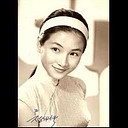
art _is_my_life
Report Abuse
I like snowy surroundings too, good job!

Dmitry Golikov
Report Abuse
[ATTACH=CONFIG]46034[/ATTACH]
Hi,
It is really cool when someone trying to make interesting mood in rendering.
And I relly like your work but I think it looks a litle bit flat and needs some lighting accesents. I made this rough scetch for reflect what I mean.
Thanks,
Dima.

