
Making Of
The Making Of Snow Museum
Aldo Garcia breaks down his scene: The Making Of Snow Museum.
Hi everyone. First of all I want to thank Jeff for the opportunity to share this "Making Of" for CGarchitect, it's cool for me share this "Making Of". I will try to be clear and above all explain in detail my work process. I did this project two years ago and back then I applied the HDRI differently than I do today, but at the end I think the result is good. The render was inspired by a Michel Rojkind project. The idea was to create an easy and beautiful 3d model that allowed me to test the lighting. The most important goal was to create contrast between the snow and the red of the museum.
An important point to note is that the scene is full 3d. In my opinion there are two kinds of "CG Art", some people make full 3d scenes, and other use compositing in Photoshop. I thinks it's like comparing a watercolor with an oil painting, both are different canvases and techniques, but I do not want to be a bore, lets rock.
References
Unfortunately I don't have the plans, so I download images from Google. Here are the images:

Modeling
OK, the way to model a project without plans is using the "scale tool", so with the help of the car in the image and a CAD program we can take measurements and make an approximate model.

The first step was to create a box with the Standard Primitives and convert to Edit Poly, then deform the model. For the red structure just use Edit Poly, but for the white edge use the modifier Lattice.


The second step was to model the environment. The rocks were created with the rock_generator script. Perhaps I don't know how to use it, but I don't like the script because the rocks are very heavy even in proxy mode.

Bags were Standard primitive boxes with Edit Poly + mesh smooth + FFD 4x4x4 modifier:

Final Model:
And finally the snow: The snow was created with the snowflow plugin. This was the first time that I used it for optimizing the calculating time. I made the snow calculate by parts and at the end, merge all the snow's geometry.






Final Model + Snow

Lighting
I used a Vraylight Dome for the environment with an HDRI, and for the moon I used a Vraylight Sphere. To achieve a good moonlight I used Vrayfog.

The green volume (Fog mesh) is a deformed spline, and its volume was used to be the fog. This way we can achieve a good lock for the moonlight.

Light and Camera Parameters
 |
 |
 |
Materials
For the materials I only used VRaymtl. The textures are from CGtextures and everything else was made in Photoshop. Here some examples:




This is the material for the columns

This is the material for the front road
Final Render and Post Production.
Here are some post production tests
Well that is all! I hope this "Making Of" will be of help, greetings.






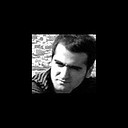




About this article
Aldo Garcia breaks down his scene: The Making Of Snow Museum.
















