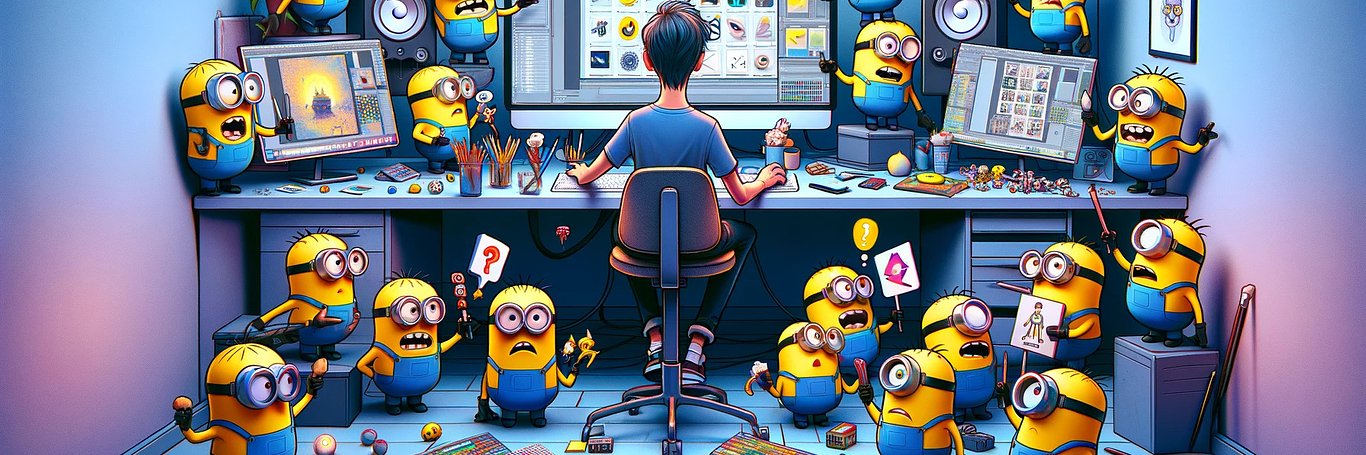Tutorials
8 bad tips for a 3D artist
"Hello everyone! This is my project – the interior of a country house in Germany. I use natural materials like wood to create a sense of cozy space. However, my work seems somewhat unrealistic. Can you provide guidance on how to make it more lifelike?"
On forums where both novice and experienced 3D artists seek support you often come across pleas for help, similar to the one enclosed in quotation marks above. We know how to properly adjust textures to make microcement in the bathroom look impressive and how to use the Tyflow plugin to depict the movement of falling drops chaotically flying from a shower rain. But...
There won't be any advice on "how to quickly" create a volumetric model of a chair, which couldn't be found on the ready-made solutions stock. Today we're being picky! So don't expect any useful life hacks! Instead, we'll tell you how to understand, when a 3D artist is hiding their unprofessionalism and what terrible habits give them away! These habits aren't just ordinary ones, but those that significantly hinder personal growth!
Setting priorities incorrectly
Prioritization is the golden rule of time management, which allows one to be almost a hero of any hyped-up books on inner balance. According to their plot, even a 3D artist burdened with millions of parallel projects can discern the beginnings of harmony through the narrow slit of their webcam (when communicating with yet another client).
He must seek balance for his own good to avoid burning out. That is understanding which tasks to tackle first and how to properly assess their scope. Also, keeping a stopwatch handy and timing implementation as this resource is closely linked to the concept of prioritization.
But here's the catch! 3D modeling is hard to compare to factory work, where everything is automated. If a toothpaste tube moves at a consistent speed on a conveyor belt, predicting the outcome of the work is easy. It's a different story with 3D modeling, which can be likened to art! Being in a perpetual flow isn't always achievable, just like racing against oneself aiming to finish a project faster. Setting records is good, but there's a chance that the quality of the product may suffer.
What's the conclusion? First, it's necessary to weigh the value and urgency of tasks and only then construct a tentative schedule of deadlines. Remember, you're not a lathe machine! One is at fault who takes on everything at once and then doesn't know where their productivity evaporates.
Not organizing documents into folders
3D modeling involves numerous files and links to resources that serve as sources for further self-education. Disorder and chaos can lead to wasting time searching for the necessary 360 panorama of an object that urgently needs to be demonstrated to the client. Disappointment is inevitable, when you realize that among the Fibonacci numbers you've deleted the final 21st "duplicate" altogether.
If you're working in a team, your commendable lack of self-organization will be grounds for swift dismissal, because everyone around will suffer. And this will also reflect on the results.
Avoiding the Internet
Sounds like a desire to engage in an information detox! In reality, it's about self-improvement. Nowadays, the Internet is a source of both unnecessary and vitally important information. The latter helps develop your professional skills. But... Tutorials on official program websites, constant updates, millions of lessons… Forget about it, if you want to become a cool 3D artist. Why increase your work speed with life hacks when you can do things as conveniently and habitually? It's easier to blame the lack of time for personal experiments than to allocate a couple of hours to deepen your knowledge...
Not imitating Pinterest pictures
In the work of a 3D artist any references serve as a basis for forming a personal style. But there's also a more challenging path for true rebels, which will also allow you to stand out from the "top performers". For example, it's enough to come up with everything from scratch and try to visualize it disregarding the basic rules of framing. This will take a lot of time to implement the project, because there won't be a clear understanding of the process of creating a realistic image. And there's no guarantee that it will turn out photogenic! And, by the way, most likely the client won't like your venture. You'll have to redo the work from scratch...
Creating fake lighting
When it comes to the actual work in the program (common software that covers all needs as long as it's 3Ds Max), there's a temptation in interiors with panoramic windows or just for the sake of it to add more light. This leads to a simple disregard for the light-shadow balance. Dark areas devoid of color, which provide the necessary contrast disappear in the picture. An "overblown" exposure, much like a 3D artist's self-assessment, also affects the realism of the image leaving no trace of it. Altering the lighting entails "fixing" other parameters (such as reflection settings, for example). Such an approach may be unjustified!
Violate the rules of composition
They say to break the rules, you must first know them. Nothing stops a poor 3D artist from taking this enormous step resembling an abyss. Why consciously descend to the bottom of the pit dedicating millions of seconds to learning? This is the mindset of those who want to stand out with their individuality. However, behind it lurk stereotypical thinking and limited creativity and, in a global sense, a disregard for market needs. This leads to a lack of interest in you as a professional thereby reducing the level of trust. So, continue to neglect proportions, perspective and color balance!
Avoid using scripts
Just as the Earth rests on three pillars so does working in 3Ds Max rely on the use of plugins, which enhance the visualization development process. They expedite work by optimizing several functions. Mastering them is not difficult as third-party services under the guidance of altruistic initiators "roll out" releases with new features. These plugins smoothly and easily download and integrate into the modeling program. For instance, some "scripts" are designed to enhance the quality of graphics and rendering realism. They can add new textures, lighting effects and other elements that contribute to creating more realistic images.
A 3D artist who doesn't consider optimizing their work may not be very curious. Perhaps they simply aren't interested in novelties in the 3D sphere. This factor can say a lot! Deciding to invest time in learning something new can be scary at times. However, any excuses will pay off when a new skill improves your algorithms threefold!
You must be logged in to post a comment. Login here.
About this article
We've rounded up 8 bad tips every 3D artist should know about to dodge those mistakes in their projects. It's a must-read to keep your work sharp and professional!
visibility446
favorite_border1
mode_comment0