
Other
Behind the Scenes for Steelblue's 360 Interactive Holiday Card

The first ever 360-360 holiday card! When the TJPA asked if Steelblue would again create their 2012 Holiday card (see their TJPA 2011 Holiday Card) they were excited at the opportunity to showcase their interactive 3D animation media. The concept for this years holiday card was to create a fully interactive first person perspective of a festively decorated Transbay Transit Center Grand Hall. This architectural wonderland has been outfit with a miniature High Speed Rail “toy” Train that navigates to and from oversized iconic elements of San Francisco and Los Angeles symbolic of the future HSR route. As you circle the gorgeous Pelli Clarke Pelli Architects designed Grand Hall look up at the awe inspiring design as it stretches up to the Park above. Steelblue wanted this playful and interactive media Holiday Card to provide a new and exciting way to explore The Transit Terminal and how to view 3D architecture in general.
CLICK THE IMAGE ABOVE TO VISIT THE STEELBLUE WEBSITE AND VIEW THE 360 INTERACTIVE CARD
The unwrapped under-the-hood video below was created using 3ds Max Design 2013 and V-Ray 2.3. They rendered a 360 V-Ray Camera for each frame of the animation sequence.






About this article
Behind the Scenes for Steeleblue's 360 Interactive Holiday Card.





