
Making Of
The Making Of Cubus House
Sergio Merêces gives us a glimpse into the The Making Of his recent Cubus House project.
Hello everyone, first I want to thank Jeff Mottle for giving me the opportunity to share with the community this making of. In this article I will show you my workflow and tools that I use in my projects. This was a personal project that I made in my free time. The architecture of this Cubes House is from studio WG3. I really enjoyed workign on this project.
Here are the reference images:

Here are the programs I used: 3ds Max 2012, V-Ray 2.0, Adobe Photoshop
, After Effects.
OK, let's begin.
Workflow
My workflow may be the same as other 3d artists.
Preparation
Gamma
In this part I set the gamma to 2.2 as you can see in image 4
Modeling
For all of the modeling I use 3ds Max 2012 tools and in this project I modeled the cubus houses following the architectural plans as references, as you can see images below.
I started with a simple box and deleted the faces on the front and back. I then started adjusting the vertices with edit poly to give the desired shape. After I had the desired shape I applied a shell modifier to give the shell thickness.

Finally I apply a chamfer to the model to give it a more realistic finish. I always apply a chamfers to my models.
Below you can see the wireframe of the cubus house final model.

And here is the final scene wireframe.
Materials
In my projects I always use the V-Ray material, I never use other materials (i.e. standard material). I have my own library of materials ready. Having a good library of materials ready is very important to speeds up the process of creating or apply texturing and materials in the projects!
Plants and Vegetation
In this project, as in my previous projects, I used the same system for vegetation, which consists of four types of vegetation:
- Short grass
- High grass
- Four types of flowers
- Trees
I started by using multiscatter to spread out the vegetation while trying to create areas where vegetation would be higher and creating areas where people walk through that will have grass that is much lower.


Camera & Lighting Setup
For me the lighting setup is the most important step because you need a good light setup. You will achieve realistic lighting and also ensure that the materials look more photo-realistic. For this render I wanted to create a sunset environment that had some nostalgia present between a couple of boyfriends. From here I setup my lighting. I only used a dome light with an HDRI of a sunset, using the horiz. rotation on the material slot. I positioned the sun in the right place for the camera.

Here is the final light setup result:
Advanced Materials
For the materials I used:
- Concrete
- Painted Metal
- Glass
For this model I created an unwrap in order to have a greater control over the textures details.

Here are the settings for the concrete, metal and glass materials.
Cubus House Metal Paint:

Cubus house interior wall concrete:
Render Settings
In the render settings for this image, as for most of my final images, I try to render at minimum of 2000px.
Below you can see the settings I used for the final render.

Render Result
And here is the final rendered image:

Let's go to the last section. Post production.
Post Production
Because I was really happy with the image that came out in the final render, I didn’t need to do much post-production.
First I began to insert the 2D elements, people, bike and birds and made some gamma correction on it.

Next using the depth field pass I created the blurred grass in first plan and I add some saturation in overall colors and create a sun glow effect.

Finally I added some final adjustments to levels and colors and I got the final image as you can see below.

I hope this tutorial can help you in the future, and allow everyone to see my workflow process when I´m working in my projects. Don't forget, the important thing is always practice rendering and sharpen your sense of art.
Thanks to all.




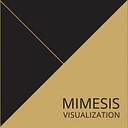




About this article
Sergio Merêces gives us a glimpse into the The Making Of his recent Cubus House project.















