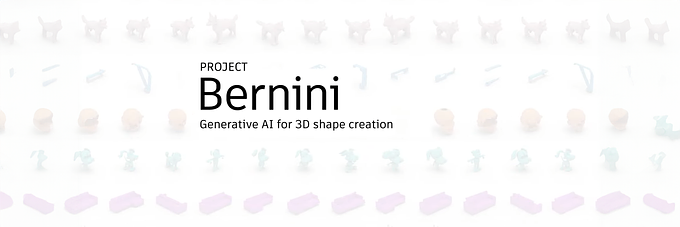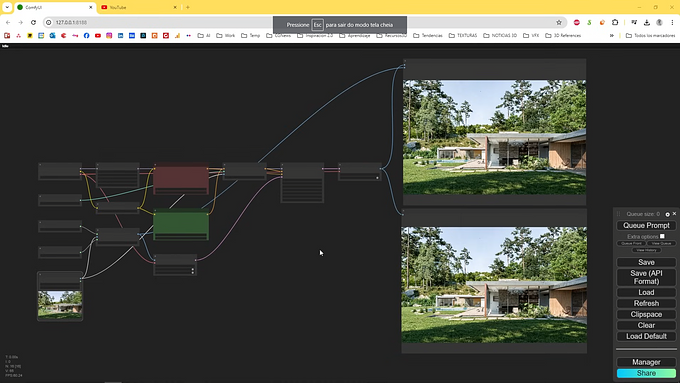Tutorials
tyFLOW for ARCHVIZ - Cloth Inflation
asART. 3D & motion graphics have posted a new tutorial on how to use tyFLOW for archviz. This time, they show how to use the popular plugin to inflate cloth to create objects like mats or pillows.
Want to add some serious visual impact to your 3D scenes? This 3Ds Max tutorial unlocks the power of tyFLOW to help you create impressive, static cloth inflations.
The tutorial demonstrates how to transform flat objects like mats or pillows into fully inflated 3D models using tyFLOW. Feeling adventurous? It also guides you through integrating and inflating pre-made 3D pillow models from the CHAOS COSMOS library.
Ready for a challenge? Learn how to create a perfectly inflated balloon complete with a string tethered to a bench.
This tutorial keeps things straightforward. Clear, step-by-step instructions make inflating objects in 3Ds Max a breeze. Forget unnecessary fluff, the tutorial equips you with the knowledge needed to achieve stunning results.
Take your 3D scenes to the next level with realistic cloth inflations. Dive in and explore the magic of tyFLOW ... Enjoy!
You must be logged in to post a comment. Login here.
About this article
asART. 3D & motion graphics have posted a new tutorial on how to use tyFLOW for archviz. This time, they show how to use the popular plugin to inflate cloth to create objects like mats or pillows.
visibility113
favorite_border0
mode_comment0