office of an interior designer
You must be logged in to post a comment. Login here.

Antoine Desjardins
Report Abuse
Looks better... still needs the PS treatment to up the contrast as illustrated in your first posted image. Are you compositing a dirt map (AO)? Might need it if you are not (referring to the 2nd image).
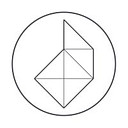
Dave Buckley
Report Abuse
I'd save the render with a format that stores the alpha channel so that you can simply replace the environment in photoshop.
The screen mode is overlaying your enviironment image onto everything

Wim Clissen
Report Abuse
Thanks for the feedback so far!
Daniel,
The endwall is in grey coated glass ("lacobel") and it reflects the scene and the environement map.
The light is MR daylight system with attached settings.
[ATTACH=CONFIG]41351[/ATTACH]
Teriander,
In fact it isn't a yellow wall but it's a white autodesk wall paint material, the yellow is due to GI i guess. The dirt is a GI issue.
Dave,
True the environement is a map in screen mode. You suggest i should try something else?
Tron,
Here is a rendering (without the ps work) with GI turned off.
[ATTACH=CONFIG]41353[/ATTACH]
Kind regards,

Antoine Desjardins
Report Abuse
Give it a try with No GI - Just FG. I find that there are less artifacts that way.
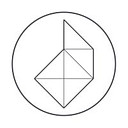
Dave Buckley
Report Abuse
The left hand side of the image is distracting, it could be a refraction issue but the angled walls outside make the interior walls look angled too. And the reflection in the back wall is strange.
It's almost as if you have placed an image in 'screen mode' in the environment

Reggie Felder
Report Abuse
The yellow wall on the left looks a bit strange. It looks very dirty in between the windows at the top and bottom. Was that intentional or a GI issue?
D
DanielDoerksen
Report Abuse
the reflection in the end wall confuses me, but i really like the mood of the image. is it a pretty typical setup, and some ps work, or how did u go about the lighting?

Wim Clissen
Report Abuse
i worked for a construction company, during that period i didnt do much presentation drawings.
t
tristan basco
Report Abuse
What have you been doing the past ten years? Producing an image like that is easier now than 10 years ago.

