Hafezieh
You must be logged in to post a comment. Login here.

Masoud Nasiri
Report Abuse
Multiscatter is a max plugin. for more information search google or visit www.rendering.ru
K
Keyvan Sadjedi
Report Abuse
multiscatter? what's that?

Masoud Nasiri
Report Abuse
@ shmuck3d:
this flowers is created by vrmesh and multiscatter, too. it is easy to use.

Masoud Nasiri
Report Abuse
You're right. it's because of exponential color mapping n gamma correction. i wanted to make a cloudy grey sky in this render but it changes to magenta.
two point perspective didn't work nicely. i tried it before but i doesn't make good render. it made a long corridor that wasn't enough pretty.

Hao La
Report Abuse
The Spec won't make up for the rendering's quality.
I think the 'green' in the image is too green in the atmosphere you had. The trees should reflect the sky color rather than glowing green.
The composition is lack of perspective and balance. I think one point perspective (between 2 row of trees) could work nicely for this space

muck mews
Report Abuse
Totally Agreed with the concept. For those who had a slower pc, they have no choice but to render the building alone, without other props like tress & cars to avoid crashing the pc. I have been there!. Then they have to do another time consuming on post-production to put on the trees. And searching tones of car images for a correct angle of the car that matches the scene. But that is the sweet part, when u actually-slowly master the Ps!
~cheers!
muck

Masoud Nasiri
Report Abuse
what is your idea about shadows or lights? you know, you can this things in ps, but light refrence in max render and ps images have different latitude or azimuth. what do you do in this situation? paint it with brushes or blur it? is it possible to blur all greenery or people in your scene render? Strong PCs will help us to reduce time of editing man. ;)

Abdullah
Report Abuse
Its not a good sign. you should like it when it fits. some time you may need to character or anything else in PS. if its needed. post production in ps is a boring thing to me. but you know sme time you may need something to do what you may not like./ ;)

Masoud Nasiri
Report Abuse
yeah. i did. i don't use Photoshop to add people, cars, greenery and etc. i don't like it. I only use PS to change tone, color balance, contrast/ brightness and etc. in my works everything have a geometry to affect each other.
M
Meher Thakker
Report Abuse
good work... are you showing a cloudy atmosphere ? I like the overall mood since its raining in india :)
Meher
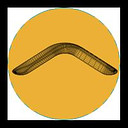
Ethan Janssens
Report Abuse
you used full-geometry for the greenery?

Masoud Nasiri
Report Abuse
Yeah, because of 62 million polygons.
and about the sky:
Sky is created with a Geosphere(hemisphere) and VrayLightMlt and the light is VraySun with a large radius to simulate cloudy sky light.
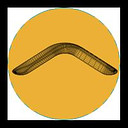
Ethan Janssens
Report Abuse
the sky looks pasted, it's to dark considering the front ground lighting on the CG-parts / other then that: 4,5 Houres to render on a Quad of 3.7Ghz ????

muck mews
Report Abuse
i think with that spec of pc and that resolution. u can get much better quality render in less in 1 hour. please re-check your settings. ~Cheers mate!

