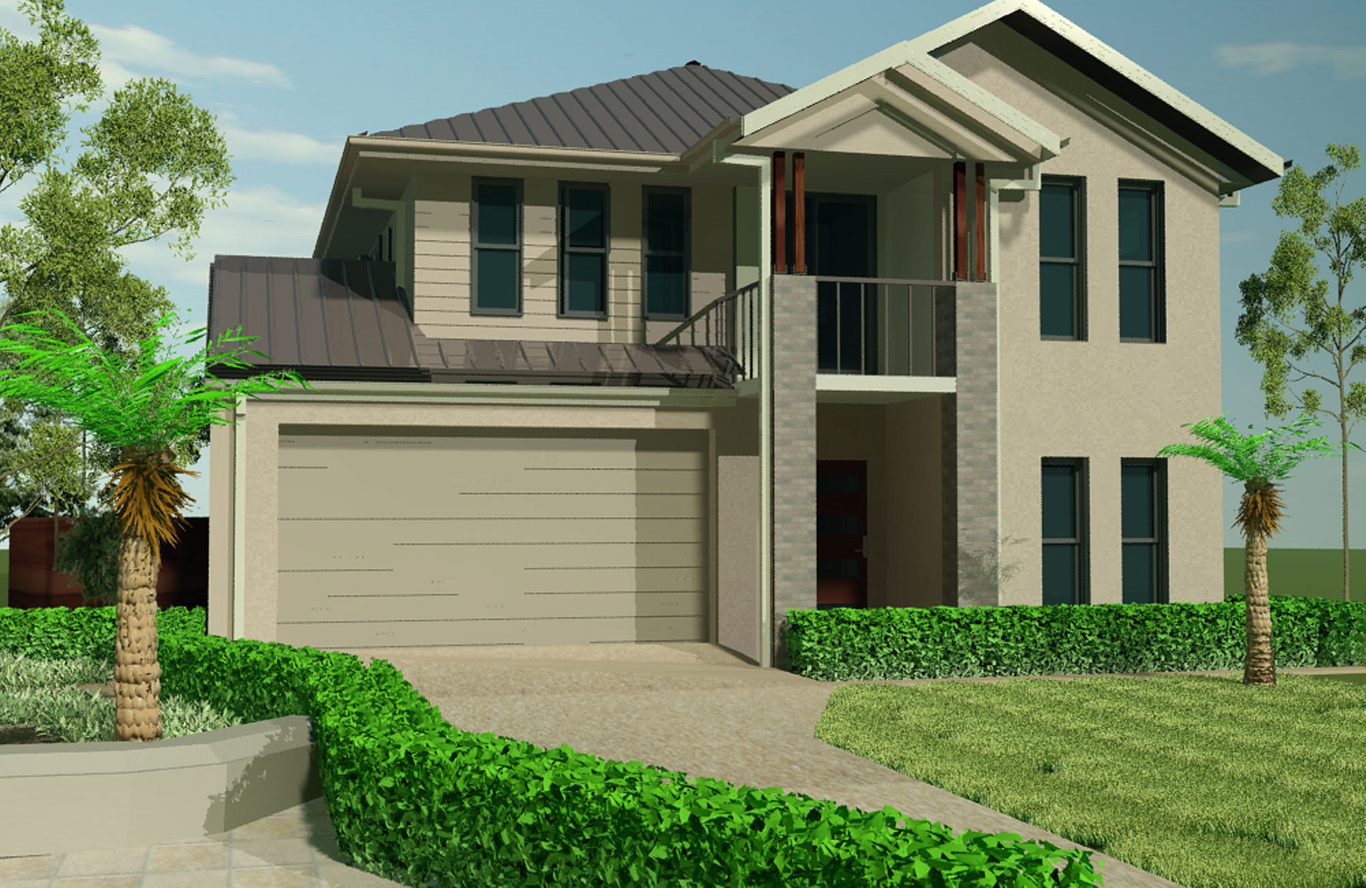Residential exterior - problem with Glass
You must be logged in to post a comment. Login here.
N
Nigel Lewis
Report Abuse
Hi Justin,
thanks for that, I will try those settings
Why is Translucency turned on? Well, I thought that it had a similar effect to Transparency? According to the Mental ray docs, there is a difference.
[COLOR=black][FONT=Helvetica]Translucency[/FONT] [/COLOR] here works in exactly the same way as the [FONT=Helvetica][COLOR=black]Translucency[/COLOR][/FONT] shader. It allows a surface to be diffusely lit from behind, in the way that frosted glass is back-lit. The higher the[COLOR=black] translucency[/COLOR] value, the more the back-lighting effects the surface. (For more information, see the [FONT=Helvetica][COLOR=black]T[/COLOR][COLOR=black]ranslucency[/COLOR][/FONT] shader.)
Cheers

Justin Hunt
Report Abuse
Typically I like to set the glass objects to "Pass Through FG" and if your using Photons then turn OFF "Generate GI"
These are set in the object Properties -> Mentalray
Quick question, why is Translucency turn on for the glass material ?
jhv