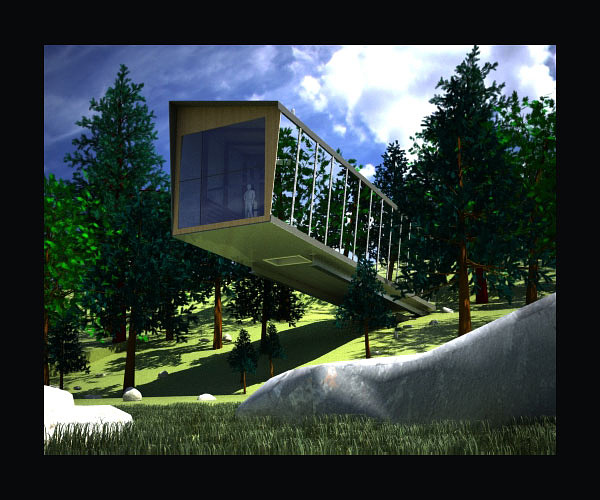WIP: Cantilever House
You must be logged in to post a comment. Login here.

Andy Walsh
Report Abuse
Hey Shane. Good work on the trees and the new installation.
You can ditch those background trees i reckon. They look cartoony compared to the new trees.
Rock aint doing it for me. It looks more like it has a small noisey bump on it. Make sure it's displaced using combinations of noise and smoke.
Night pic isn't quite working. Get rid of vignette? There's also too much burn if you're using reinhard.

Shane Scranton
Report Abuse
Thanks for the feedback - Andy I integrated the Forest Pack into my model and that helped the vegetation a ton. I also put a displacement map on the rocks to make it a bit more real - it still needs some work though.
Erick you were right about 32bit Max. I actually had to run a clean install of Windows 7 and reinstall MAx at 64bit. I can't believe how much of a difference this makes! You saved me many, many hours. I found some tutorials for the gamma workflow so I'm trying that too.
Once I can figure out how to add images to this new site I'll put up the new renderings... for now here's an embedded link:

erick gustafson
Report Abuse
Hi Shane,
When you say that you're having issues with high polygon counts and "maintaining" the lighting that leads me to believe that you're using 32bit MAX. Is that correct? If you have the ability to use 64bit I would strongly suggest you switch to that. It will solve pretty much all of your memory errors which is what I assume you're talking about.
Also, in addition to the comments above, I would suggest you use a LWF setup with a gamma setting of 2.2. It appears that you're using a gamma of 1.0 setup which is making your images overly constrasty IMO. You can do a google search or a search of CG Architect to find a myriad of topics and tutorials of about this type of setup. You'll find lighting much easier to control using a LWF workflow.
E

Aubrey Millard
Report Abuse
I agree with Andy. Forest Pack, even the free version, is a great plugin. They have tutorials right on thier website that will get you up and running with it in no time.

Andy Walsh
Report Abuse
Hail Shane. I have just the thing. Check out Forest Pack Lite. It's the free version of Forest Pack Pro and comes with a dozen or so free HQ trees. If I'm straight up I'll say that your trees look way too '3d'. Your grass could also do with a boost, so what you can do is make a clump of about 5 grass blades, then use max's own scatter to spread those blades over a circle, then use forest pack lite to spread the proxies of those circles in your scene without adding polygons (also, FPL will spread trees around your scene as proxies without adding polygon).
It's obviously more complex than this but if you search google for "3ds max scatter" or some such, you'll find a bunch of tutorials. I took info from several and combined them into my own because there are always aspects of tutorials that don't work so you have to patch them together from several tutorials. I made this using the above method:
[ATTACH=CONFIG]47108[/ATTACH]
Lastly your rocks need some displacement. I find the best displacement is to make a noise material and stick another noise/smoke into the color#1 and color#2 slots. Then add vray displace to the rock and drag the noise into the texture slot. That's more or less the method I used to get this kind of look:
[ATTACH=CONFIG]47109[/ATTACH]
If you try these, post an update! :)

Shane Scranton
Report Abuse
Thanks for the feedback, I've added some people/landscape objects to give a more accurate scale and I'm on the hunt for some nice trees w/o breaking the bank.

Ivaylo Kondzhagyulov
Report Abuse
You are Welcome, Shane! Very nice job! It dosen't look like beginner!

Jan Walter Schliep
Report Abuse
if you want to use 3D plants, then there is not much you can do - you will need all the polygons, so that it looks realistic. But usually this is not such a big issue, as long as you make use of instances/proxies.
In general I have a problem with sense of scale in some of your pictures.